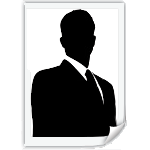![]() This blog shares my experience, tips, and advice about running blogs and my website Blogcrowds.com. I'll explore what I think works well, if it worked or not through trial, error and everything in between. More...
This blog shares my experience, tips, and advice about running blogs and my website Blogcrowds.com. I'll explore what I think works well, if it worked or not through trial, error and everything in between. More...
Its April 1st otherwise known as April Fool's Day. What's going on in the Blogosphere today? Well...
Dot Com Mogul John Chow sold TTZ Network, quit blogging, and is going on permanent vacation.
Google God Matt Cutt is hacked by Dark SEO Team.
ShoeMoney - Skills To Pay The Bills officially shutdown with the mysterious DHARMA logo with the famous S dollar sign from hot TV show LOST
TechCrunch has acquired FuckedCompany.com
WordPress is starting ForkPress
PirateBay is moving from Sweden to be hosted in North Korea (I thought they wanted to buy Sealand).
Happy April Fool's day everyone!
Labels: rambling
Now you have a basic idea on what traffic is, lets take a look on how you can monitor your traffic before we move on further. Usually, webmaster use third party traffic tracking tool; you could install your own or use one provided by your webhost, but many of those are similar to tool on Yahoo! Smallbusiness, not detailed enough. The two most popular third party traffic tool are Google Analytics and Sitemeter. Of the two, I use Google Analytics.
Signing up for Google Analytics is very easy, you just need a Google Account and a Analytic invite. Don't worry, getting invited is simple, just go to Google Analytic homepage and request an invite with your account and you should receive one in a couple of days.
Once you login to Google Analytics you can get tracking code for your blog/website. Insert this code to the bottom of the webpages you want to track. After Google Analytics pings the webpages, you should soon receive traffic reports from your blog/website. Google Analytics allow you to add up to ten websites, after that you can contact them to include more sites.

Google Analytics usually update the traffic report every two or three hours. Some still think this is slow, they would prefer real time updates instantly. On the other hand, I really think the update time is an advantage. It discourage people I know from checking their stats every ten minutes. Really, some people are actually addicted to their traffic reports. I check around once or twice a day. If you know what you are looking for, each time you check your traffic should only take five to ten minutes. I mean, its not like the more time you look at your traffic the higher its going to get.
So, what to look for in your traffic report? For a quick and efficient analysis, I look for where my visitors come from and what webpages they are looking at. To find out these information, I check Google Analytics Executive Overview along with four more specific pages Source Conversion, Referral Conversion, Overall Keyword Conversion, Content By Titles.
Executive Overview

The executive overview is the analytics report's main page, it includes information pulled from many source. The top left pane shows hourly visitor/page conversion. The pane below shows geographic location of your visitors. The top right pane is also very useful showing percentage of new versus returning visitor. Below that the last pane shows your top referring source. For more specifics...
Source Conversion - Marketing Optimization - Marketing Campaign Results

Remember the three sources through which visitors arrive at your website? Source Conversion under covers all three of these, direct, referring, and organic. This page displays the web url, the number of visits from it, average pageview per visit, goal conversion and cost per visit. At first glance, Referring Source only shows ten top referring url, that not very helpful is it? For weeks I wondered what Other referring url are, then I found the report number. Change the display number to five hundred and you will get an expanded list of referring urls.
Referral Conversion - Marketing Optimization - Marketing Campaign Results

You may have notice under Source Conversion it only shows the domains where your visitors came from but it doesn't go into a specific page, again not very helpful is it? Well, to find the exact page where your visitor came from you can check Referral Conversion just two below Source Conversion. Referral Conversion shows every domain that have subpages, after you click the [+] button Referral Conversion will show the subpages of the domain.
Overall Keyword Conversion - Marketing Optimization - Search Engine Marketing

Source Conversion cover all three venue of traffic, Overall Keyword Conversion display your search engine or organic traffic statisics. Again expand this page to see all your results, they are list with similar format/information as Conversion Source. Overall Keyword Conversion displays search results from all search engines.
Content By Titles - Content Optimization - Content Performance

Now you have an idea which websites lead visitors to your site, its time to see what visitors are reading. A very comprehensive for pageview details is the Content By Titles. This report shows each page of your website/blog by its title. The details shown include the number of unique view and total views, including refreshes and when visitor use the back/forward button. Additionally the page display average time visitors spend on the page and the percentage of visitor that leave your blog/website after view that page.
Those are the four pages I regularly check, but when you want to spend more time looking over the traffic reports there are many other useful page. For example, when you redesign your blog/website you might want to take into consideration the information under Webdesign Parameter, visitor screen resolution, operating system/browser etc.
Labels: traffic
Running a successful blog or website all comes down to this, traffic. In other word, getting people to visit your website. It doesn't matter how good your blog is if no one reads it. The are two key elements in building traffic. Quality content is the first step in attracting visitor. Along with the content, promoting the content is almost as important in getting regular visitors.
Generally there are two types of visitors, brand new visitors who visit your blog/website for the first time and returning visitors who return to your blog/website. These visitors arrive at your blog/website through three venues. First direct meaning visitors type your blog url directly into the address bar. 98% of direct visitor are also returning visitors. Second Referral or through other websites. For those visitors who has no idea about your blog/website even exist, one of the only way to arrive at your blog is by clicking a link on another website thus the 'referring website'. Initially all visitors come to your blog through another website. Third, organic or traffic coming from search engines. Technically, visitors from search engines should also be counted as visitors from other websites, but search engine traffic are very special and may make up a good chunk of of your visitors.
There are also some traffic terminologies when dealing with website traffic, the two most important are visitor and pageview. Visitors is number of people who visited your site. You may also see the word Unique when dealing with visitors. Unique counts the first time someone visits you blog/website, afterward it does not include the individual again in Visitor count. Pageview, like it suggests is how many pages your visitors viewed; so pageviews should always be equal to or more than the number of Visitors. Webmaster will also throw around another term Hits. This term is quite popular but it does not clear indicate your web traffic. You see, Hits calculate how many time each item, text, picture etc on your webpage has loaded. So if you have a webpage with ten pictures on it, it will recieve ten hits every time it has been loaded once. This way, your Hits gets over inflated very quickly with few actual visits and pageview.
Over the next week or so, I will cover the more specific concept and principles about traffic on this blog. I hope you are psyched :D
Labels: traffic
Wow, it has been so fast we have finished our first section of blogging, Setup. As the name suggests, in the last ten days or so, we covered the basics of setting up a blog:
1) On the first day we had a general area covering What Is Blogging and Why Blog?
2) Blogware & CMS - The most popular blogging service and blogging scripts/software.
3) Domain Names - Want to know more about domain names, this is the article for you. It distinguishes domain names against sub-domain names and why you should never switch domain names. Pick a domain name and stick with it.
4) After domain names, we covered we covered we hosting - Find The Right Web Host. The entry also cover what webhosts to avoid and the concept of overselling.
Yahoo! Small Business Review - My personal review of my webhost Yahoo! Small Business.
HostGator & DreamHost - Other webhost recommendations
MSN Live Hosting - A sharp eye caught one of the less known Live Services. Interesting to find their quality of service.
5) An unique template make your blog stand out from the crowd. Template aren't all about looks either, continue the entry for some traffic seo tips - Choose A Template.
6) Finally if you signed up for Blogger, we took a look at the settings that will enhancing your blogging experience and some features that will make blogging much easier. Blogger Settings Part I - Blogger Settings Part II.
That's it for setting up your blog, we'll continue to cover other aspects of blogging. In the weeks ahead we are starting blog traffic!
A continuation to yesterday's Blogger Settings - Part I, here is Part II.
Following is the Comments page, you should have the comments on. Also, show and allow backlinks which is like the emailing setting on the first page, it helps with traffic. I'll probably cover backlinks later in this blog. To prevent spam there are two settings on this page, Show word verification for comments? and Enable comment moderation? Word verification should be on, moderating each comment is up to you. If you have a lot of comments mixed with spam checking individually for junk can get troublesome.
On Archiving page, stick with the default you'll be good to go.
Next page is important Site Feed, it also good for your blog and increase readership. which allow people to subscribe to your feed and read your entries without visiting your blog. Wait, how is that good for your blog what's the point of visitors coming to your blog if they can read everything more conveniently in a feed? I'm gonna turn off the feed or put the setting on short so they well have to visit my blog. Don't, Feeds can really increase your site exposure and help with word of mouth. Besides no one like teasers whether in feed or anything else in life. You give someone a partial feed and they may ditch your site altogether. What you should do instead is in the following box add a message ask readers to visit your blog and comment. Oh yeah, did I mention you can advertise in feeds(feedvertise)? Hopefully that encourage you to put on a full feed.
Blogger provides Atom feed by default, you can also add your own RSS feed as describe in this entry. No matter what kind of feed you offer, Atom or RSS, you should turn the feed to full.
The seventh page Email is very helpful too. Cautious bloggers will backup every entries they post, here blogger make things easier for you. Add your email address BlogSend address and Blogger will deliver every entry you post afterward. In you email, you an also redirect every email with in header to a specific folder so you have all your backup in one place and I don't really want to see ten emails in my inbox after I went post crazy one day. Create an email in the second option if want to send your posts via email to be published by blogger.
Finally the eighth page Permission. Here you can set your blog to be a Team Blog, editable by everyone on your team. In the reader permission page you should allow everyone to read your blog unless of course its for family or private only.
Whew, that's it, turned out a bit a lot longer than I expected.
Mirror at: Blogcrowds - Blogger Settings
Labels: setup
Blogger is the largest blog hosting on the net, it has millions of members. Today we will focus on creating and setting up a blog at blogger. Blogger pride itself in its ease of use, its tag line is "Push Button Publishing". Creating a blog takes three easy steps.
First, create an account on blogger, just the regular routine, email, username, password etc. Now that Blogger merged with Google, you can use your gmail or Google account to signup for blogger which is great, less things to remember. Next you come to "Name Your Blog", just fill in your blog title and the sub-domain on blogspot you want. If you want to host you blog under a different or your own domain choose Advance Setup. For more information about domain names and why you should never change your domain or subdomain afterwards, click their respective links. When you're done, click continue and pick a template from the list Blogger give you. Blogger only give you default templates, but you can change your template later under Template Tab.
For more templates or three column templates you can check Blogcrowds Resources for the largest collection of Blogger XML Templates. After these three easy steps you can posting, that literally only takes a minute! Additionally, Blogger also allow you to have multiple blogs on one account, to create another blog just click the Create A New Blog on your dashboard and steps are the same menus the Blogger Registration.
Lets also look over the more detailed settings you can edit after you create Blogger. Click the "Settings" tab and you will see eight section for various aspects of blogging on Blogger. There are some important features that are turned off by default and other useful features that you can take advantage of so its worthwhile to go through them.
The first page is Basic Settings, the first item shows your Blog Title, you should add the description of your blog in the next box. Following is Add your Blog to our listings?, sometimes I find this set to no, but you should turn it on. No harm in listed on blogger for some extra traffic. Another important feature on this page is the "Show Email Post links?" which on your blog is a little envelope icon and the default is set to no. I tried to promote my blogs as much as possible, and this offers a great way to spread the word, so I would turn it on. You may think no one will even notice the envelope icon let alone use it, but you never know, someone just might email their friend. Oh yes, another thing on this page, Delete Your Blog, never
use it, don't even think about click it. If someday you find blogging is a daily chore for you, you don't have keep on writing, but don't delete the blog, one day you'll be glad you didn't.
Second page, Publishing, two items on this page. Blog*Spot Address, if you have an established reader, don't ever think about touching this either. The other feature, Send Pings should also be at "Yes". It includes you in a search engine and if you submitted to Technorati (covered later) this option will automatically send a ping to Technorati and other sites every time update your blog.
The next page Formatting is quite long, but the only really important thing is the first setting. Why is it important? It's just about how many post are on the main page. Well, some people like to show their entire blog with two hundred entries...that will take a loonnng time to load and may drive away visitors. Others bloggers want to improve pageviews by only showing a few post and visitor think your blog has nothing on it. A reasonable number of post to show would be 7 days or 7 posts.
This guide turned out to be a bit longer than I planned so stay tuned for the other half of Blogger Settings tomorrow!
Update: Blogger Settings - Part II
Mirror at: Blogcrowds - Blogger Settings
Labels: setup
To complete your blog set up, you should also pick a new template. A fresh template will make your blog stand out amongst a crowd of default generic templates. You can design your own unique template or use many free templates available. For Blogspot, my website, Blogcrowds.com has the largest collection of new Blogger XML templates. You can find the template used for this blog, Sahara at here. For WordPress themes, themes.wordpress.net has everything you need. Finally for MovableType, TheStyleArchive is a very good source.
Everyone's choice of template will be different based on personal preference, content etc. When I created this blog, I was looking for something clean and legible. My main contents are text so its very important for me to have a good size font, line spacing with high contrast against the background. Sahara satisfies this criteria and it has a nice, calm feel to it. An adjustment I would make to Sahara is maybe add a second sidebar when things get too cramped and make the sidebar(s) stand out more.
A template isn't only about design. In fact the appearance is sometimes the least important part of the template. Along with code for aesthetics, a template also contains code for promoting and various aspects of 'successful' blogging. Here, I will show you how to add some of these elements to your Blogger XML template. The significance of each item will be covered in later weeks.
Meta Tags
<meta> To search engines, meta tags are probably the most important information on your blog. There two basic 'search engine' meta tag, Keyword and Description and Blogger omits both of them!
The description meta tag is a 100-250 words paragraph that describes what your webpage is about.
Social Networks
Submitting your blog to social networks also help to attract more visitors. Many blogs/website has submit links to digg, slashdot, del.icio.us, here is the code for something similar in my footer. Expand your widget template, paste the code as show here after <p><data:post.body/></p><div style='clear: both;'/> <!-- clear for photos floats --> </div>:
RSS Feed
RSS Feed is a very useful tool that help your blog reach more readers. You can add RSS feed to your blog so visitors can subscribe to your feed and every time you update, they will be able to read your feed in My Yahoo or their favorite feed reader. Blogger automatically include a feed it is the Subscribe to: Posts (Atom) you see at bottom of the blog. Although Atom is the new generation of feed, RSS is very popular amongst bloggers and it really doesn't hurt to have to feeds. You can offer RSS and burn your feed at FeedBurner, after you sign up you can add many chicklets FeedBurner offer like the feed count I have. Just create a widget in Blogger dashboard and add the code given by Feedburner.
Mirror at: Blogcrowds - Choose A Template
Labels: setup
In order to compete with younger, newer web companies like Google and Yahoo, Microsoft has launch a new line of Live products/services along with its new Vista operating system. There is Live Search, Live Spaces, Live Messenger, Live Mail and so on. What may not be as widely known is MSN Live Hosting. That's right, Microsoft also has a hosting service. What's more? Microsoft offers 500mb disk space/bandwidth and a domain name! This is an excellent opportunity for many bloggers to get their own domain name and start blogging. For reasons why you should pick a domain name and stick with it, just read this article entry.

I guess what I'm trying to say above is that Live Hosting should be a reliable webhost even though I have no experiences to back that up. So, I am very interested to hear from someone who decides to take the opportunity and check it out after this post or someone who has already signed up. If you find Live Hosting excellent or totally bunkers just email me at c_stavanger [at] hotmail [dot] com or you can always drop by and post at Blogcrowds.com.
Thanks!
Mirror at: Blogcrowds - MSN Live Hosting
Labels: setup
As continuation on the topic of webhosting here are some general information about too more webhosting companies, HostGator and Dreamhost. Both are very popular and established webhosting companies and offer both shared (I'll only focus on shared) and dedicated hosting. Unlike my Yahoo! Small Business review, I have no hosting experience with HostGator or Dreamhost so I can only tell you what I heard about them.
HostGator
You get what you paid for, mostly the reviews for HostGator is excellent with a few bad experiences. Some large and I mean extremely large sites are hosted with HostGator, for example Sitepoint, a huge web development website/forum. Of course, when you have a website the size of Sitepoint you won't have to pay for hosting, you are sponsored :D.
Dreamhost
Dreamhost is another well established webhosting service, its prices is inexpensive compared to HostGator. In fact it is so inexpensive, many people consider Dreamhost to be a webhost that oversells. A full rundown of overselling is covered here, the basic idea is that Dreamhost assumes that most users will not use the 10gig maximum so they advertise higher to attract more users. If every users use 10gig, not only would the company be losing money but they will also have technical problems with their server capacity. Some Dreamhost users say that once their website grew Dreamhost were no longer able to keep up. There were times when they can't connect to their servers.
Even though Dreamhost is very generous with bandwidth and disk space, they put a restriction on CPU usage. You are not allowed to exceed one hour CPU usage on their servers. Of course Dreamhost does not advertise this restriction. The whopping disk space and bandwidth is included on their banners and the CPU restriction in their Terms of Service.
At this point you might be wondering what exactly is CPU usage and how would the restriction effect you. To be concise, it is suffice to say all websites other than those made up of just static HTML require CPU usage. For example, the search bar on you website needs CPU usage to use certain algorithm to return search results. If you are not given any CPU usage, your visitor would not be able to perform a simple search across your site. Most of the time, CPU usage is a given and not a limited resource.
One of the main theories that Dreamhost only allow you to use one hour of CPU of twenty four a day, is that this way the can limit the size of your website. Before you reach their limit for disk space and bandwidth you will probably hit the limit for their CPU usage. Then they can send you a message to upgrade your account and pay extra for more CPU time (or maybe disk space/bandwidth its hard to say). While this theory is debatable, I think its fair to say it better to host a large video streaming site rather than a java application of the same size with Dreamhost.
Mirror at: Blogcrowds - HostGator & Dreamhost
Labels: setup
To give more insight into webhosting, I will share my experience. I personally host my blog website, Blogcrowds.com with Yahoo! Small Business. I use the basic package, for $11 a month I have Yahoo's shared server.
Before I hosted with Yahoo!, I received a couple of bad reviews. First someone pointed out to me that $11 for is very cheap comparing to , and that is the kind of service I'll get. On a more personal level, another webmaster told me his experience with Yahoo!. This person registered his domain and hosted at Yahoo!, when he decide to switch webhosts it was very difficult. Yahoo! won't release his domain information until after several phone calls and he had to cancel all his Yahoo! web related subscription. This is problematic since you need all these domain information to host your domain name elsewhere. I'm not sure if this is an isolated incident or not, but I registered my domain and hosts at Yahoo! as well; I'm prepared to make some phone calls when demands for Blogcrowds exceed what Yahoo! offers.
All the other review aside, I have hosted with Yahoo! for six month so far and here is my experience:
Pros
Overall, I must say hosting with Yahoo! has been very satisfactory. As stated above, Yahoo's webhosting service is considered cheap, but I am unaware of anytime when their server is down. Once I wasn't able to connect to Blogcrowds, I was like "oh shite, here we go". It turn out that my internet connection was screwy, I wasn't able to connect to any website, my ISP fixed this problem later. It would be interesting to see how things goes when Blogcrowds becomes much larger, so far it has been relatively small.
One feature that could be a big plus for hosting with Yahoo! is their promotional package offered with webhosting. This package includes some coupons for web promotion service and also $100 advertising with Yahoo! Publisher's network and $50 advertising with Google Adword. You might say this isn't much, but it does help to bring traffic to your brand new website when its trying to get on its feet. Its kind of strange, this promotional package is what stood out to me most about hosting with Yahoo!, but I haven't actually used it...
Cons
As I mentioned before Yahoo! hosting has been very satisfactory, the downsides of my hosting experience are mostly non critical and more of needs for improvement. With that being said, here they are:
1) Yahoo's webhosting control panel is spartan and bare bone compared to more robust CPanel. The file upload and account permission system is basic, but I don't really use it, FTP takes care of everything for me. I login into the control panel about twice a month but uses FTP almost daily.
2) Pretty much every website online nowadays requires a database some sort. Database failure could mean a huge catastrophe for any website. The reason I occasionally login to the Yahoo! control panel is to use their database backup tool. It would be great if Yahoo! automate the backup tool to once daily. As of right now you have to login to schedule a backup. As the my database grows I plan to use phpMyAdmin or direct MySQL to manage my backup.
Yahoo also has a traffic, resource tracking page for your website, but I have to say it totally flawed. On the traffic stats, I rarely have a day with one visitor. No one should take that seriously and most webmaster export traffic tracking to third parties such as Google Analytics anyways. On the same webpage as the traffic stats you can see my resource usage, the amount of disk space/bandwidth I'm using seems to be right.

5) The final issue is not limited to Yahoo! webhosting but across the entire Yahoo! domain. How many time have you tried to connect to Yahoo! or login and get an unable to connect error? This happens to me often when I'm trying to check my email, Yahoo! News etc as well as Yahoo! Small Business. Every time I had to press the retry button several times before I could connect to Yahoo! or login. Once I login to Yahoo! Small Business control panel, I never had any connection failure. Thanks god Yahoo! takes cares of the business servers once you are connect.
Those are all what I consider needs for improvement. I do have one feature that I wish Yahoo! have though, that is to host multiple domains on a single account. Oh well, I guess I'll have to upgrade soon.
There you go, a review Yahoo! Small Business webhosting from the webmaster of a relatively small blog website. Overall rating 8.5/10.
Mirror at: Blogcrowds - Yahoo! Webhosting Review
Labels: setup
Now that you have a domain name, its time to find a server to host your blog/website on. Most alternatively hosted blogs such as BlogSpot or TypePad users won't have to worry about this; they are already hosting by Blogger or TypePad, but it is still good to know about webhosting.
First off, a server is just a computer(s) which contains your website files that is always on and always connected. This way, the server can send your webpages to people half way around the world even while you are sleeping. The reason why sometimes you receive an unable to connect error from your browser is because the specific server that holds the information for the website you requested is not on or down for some reason. Because of the nature and speed of the modern Internet infrastructure, the location of the web server does not really matter. You can even use a spare computer as a web server. However as your blog/website out grows the capacity of your computer and bandwidth offered by your internet company/ISP, you will be looking for a webhost. Besides, its much easier to let someone else worry about the technical stuff while you write.
When talking about webhosting and servers there are two technical details you have to understand, disk space and bandwidth. Many people often mix the two since they are similar and both measured in megabytes - gigabytes, but the concepts are quite simple, let me illustrate with a MP3 file. Although most bloggers won't offer songs for download, I will use it as an example because everyone is familiar with MP3 files and how its 'exchanged' around the world. So, say you have a 5 megabit MP3 file on your server, then you would have used 5 megabits of disk space. The disk space usage won't change until you add or delete something on the server. When someone request the MP3, your server will send the file using 5 megabit of bandwidth. When someone download the MP3 file again, the server will use another 5 megabit of bandwidth adding up to 10 megabit of bandwidth for a total of two downloads of a 5 megabit MP3 file. Your bandwidth accumulates over the month while disk space quota remains the same until files are added or deleted. It is important to know these two concepts for that you pay for webhosting in terms of both disk space and bandwidth.
Webhosting services rent their servers in two ways. First, shared hosting, which means a number of websites/clients are hosted off one server sharing the space and resources. On the other hand with dedicated hosting you have control over an entire server and its up to you how many websites the server will host. In comparison, dedicated hosting naturally give you more control, disk space, bandwidth and needless to say, dedicated hosting cost a lot more than shared hosting. Most webhosts should several different hosting packages such starter, intermediate, pro for shared hosting and different server specs for dedicate hosting. Some webhost also has free hosting packages.
There are literally thousands of webhosts out there, so how do you find the one right for you? Some people trust big hosts like HostGator or Dreamhost while others prefer their local webhosts so when they have a problem they can talk to someone in person instead of waiting for a phone call or email reply. To find reviews for webhosting, you can visit http://www.webhostingtalk.com/ where many people share their hosting experience.
When choosing webhosts, just make sure you have enough disk space, bandwidth, specific features (eg. PHP & MySql for WordPress) you need and an option to upgrade later. Also check how reliable the webhost is, you don't want visitor only getting access to your site at one o'click in the morning. In the beginning, the minimal shared hosting package provided by any webhost should be sufficient. The price is usually for. There is one very important advice that should remember: you get what you paid for. Never signup for a host that only offers free hosting or free hosting that give you a whopping amount of bandwidth/disk space.
Never signup for a host that only offers free hosting? Why? Well, these kind of hosting usually only have one administrator and one server. In this scenario, some must-have server features such programming language or database support may be missing. Additionally, without monthly charges there are really only two incentives for the administrator to offer free hosting.
First, the admin wish to build a large user base so he/she could sell the hosting service quickly. To build a huge user base, administrators offer free hosting and often oversells (covered shortly). At sufficient level of membership built up from between weeks to months, the hosting service will exchange hands. Sometimes there will a lapse of service ranging from days to months as the new owner sets up. When the hosting does return, the new owner most likely will stop overselling and charge for webhosting. Those people who are attracted by free hosting and overselling will move on after these changes.
The other reason is just plain good will. I'm not saying there is anything wrong with the good will of the admin, I have found many admins taking hours a day to help people with their webhost. What I am questioning is without monetary incentive, how motivated is the admin to restore the server after it had been hacked or the database crashed. How motivated is the admin to make sure these disasters never happen again? Unfortunately, usually with only one admin, these disaster are more than common.
You should also avoid free hosting that offers a whopping amount of bandwidth/disk space, in other words as described earlier, overselling. The biggest problem with overselling is not that the offer may disappear soon, but the practice itself. As mentioned before, most free host only have one server and limited resources, yet they advertise as much as 5gig disk space/10gig monthly transfer (bandwidth). It would alright if the hosts limit the number of users to how much with how many 5gig accounts their server could take. Instead, these hosts assume that most users use less than the advertised 5gig/10gig. In a sense these hosts are selling more resource than they actually have, hence overselling. There will be serious problems when the host's demand exceed its resources. Stop signups won't solve problem, the users already signed up are expanding beyond their 'actual' limit but far from the whopping 5gig/10gig offered by the webhost. Overselling is the reason why some webhosts and their servers are often down or extremely slow.
Those are the reasons you should never signup for a host that only offers free hosting or free hosting that give you a whopping amount of bandwidth/disk space. People who uses these services usually have to switch hosts every few month. After reading that you might think that totally against free hosting, but that's not the case. For free webhosting, I recommend signup for a reliable paid hosting service that also offers free hosting. One example is awardspace it offers 200megabits of disk space. Honestly, in the beginning, that is more than enough. 50megabits for wordpress and a domain name, you are good to go with your blog. When you exceed the limit, you are doing very well and hopefully able to pay for webhosting.
Mirror at: Blogcrowds - Find The Right Web Host
Labels: setup
Previously, I covered some aspects of domain names, now I am going go over the domain name of this blog.
As you probably remember with my bold paragraph, I emphasized a lot on bloggers to pick a domain name and stick to it...and here I am, hosting a blog on a blogspot subdomain...gasp, someone who doesn't practice what he preach! Well, it actually took some thoughts for me to decide on the domain name for this blog.
My intention for this blog is to write about various mumbo jumbo I will do or encounter in running/writing this blog. I don't think I'll ever move this blog to its own domain, even if I do, it will probably be integrated into my blog site blogcrowds.com under its own subdomain. Since an independent domain is unnecessary, I'm left with two subdomains blog.blogcrowds.com and something.blogspot.com. First, blog.blogcrowds.com is just weird. Furthermore if I am to publish this blog under my site, I will probably run WordPress because Blogger via FTP still lacks some crucial features. Despite some of its arguable shortcomings compared to WordPress, I am very adept in Blogger, especially coding and what really pushed me over to blogspot is yet again, my content. This blog will cover overall blogging, but sometimes focus a bit more on Blogger. Finally, I believe I can help Blogspot bloggers a lot more than WordPress bloggers. So to do as I preach, here I am hosted on a blogspot sub-domain.
Labels: setup
After you choose the blogging platform that’s right for you, it time to decide your web address, URL or domain name of your blog. All three means the same thing, the http triple w etc etc referred to as domain name from now on. Your domain name is what the world knows your blog/website as. How else would visitors remember or get to your blog? All sorts of important information is attached to your domain name. For instance, your PageRank, links to your blog, bookmarks and so on. All these hopefully I will eventually cover in this blog, if you are unsure of what they are right now, it is suffice to say it takes a lot of hard work to improve your Page Rank, build up links and bookmarks etc. You definitely don't want to spend hours upon hours promoting your blog only to switch to a new domain names after some success and start all over again. I see many blogger do this, which is one of the main reason I emphasis bloggers to choose a domain name and stick with it. See here for the problem with switching domain names.
Usually a blog would either have a domain name or sub-domain name.
Domain Name
As mentioned before a domain name is http triple w thing(http://www...). For example, the domain name of my blog forum would be http://www.blogcrowds.com/. You can register an unclaimed domain name with ICANN through many domain registrars. Some domain names with certain ending are free, but they are not very popular. For more widely used domain extensions, .com .org .net, the price to register is relatively inexpensive ranging from $2-10 USD for an unclaimed domain name. Sometimes you may find deals or host package that will include a free domain name.
Sub-Domain Name
Like the name suggest, a sub-domain is a web address that is a level lower than a domain name. As an example, the web address of this blog http://blogcrowds.blogspot.com/. http://blogcrowds.blogspot.com/ is a subdomain of http://www.blogspot.com/. Sub-domains are identify by a period(.) separating the web address with no www(triple w) in the beginning. Sub-domains are often given with blog hosts or just free web hosts, so it maybe something similar to http://something.awardspace.com/.
Domains vs Sub-Domain
For obvious reasons, you should try to use a domain name rather than a sub-domain. A domain name give you much more control because technically, the subdomain belongs to the domain owner. For this reason, you cannot apply for certain web services with a subdomain. For example, if you wish to run certain ads, you should not have a subdomain. Some ad publisher programs online allow domains. Finally, a concise memorable domain name is much better than a long sub-domain name.
Many bloggers, especially alternatively hosted BlogSpot or TypePad bloggers will use sub-domains. Of these bloggers, some write about their personal life and their cats for friends and family while others are more ambitious and try to turn blogging into a full time job. Most of the bloggers who seek blogging as a career path usually start out with a subdomain with intention on moving to a domain after they have a steady number of visitors and traffic. The basis for this route of blogging is mainly financial, most bloggers want to earn enough money before seriously invest in blogging. Once they change their web address though, they will have to start all over promoting their blog and build traffic; however much money these bloggers made before, be it $10 or $100 a day, may be at risk. Redirecting traffic to the 'new' blog could be easy or hard depending on the content and reader loyalty. Nevertheless, easy or hard, when you have a steady readership, what you should do is write more quality content and not worrying about promoting the content yourself.
That, is the huge long reason why, if you ever want to have your own domain, you should buy it in the very beginning. In any case, a domain is not that expensive, well at least not in my currency. I sincerely hope everyone can get a domain name if they want to. If you can't purchase one, hopefully you can obtain one through webhosting packages, domain name give aways etc.
Choosing the right domain/subdomain
I won't dwell much on this topic, bloggers always do a good job on choosing domain names. Just choose something between 4-10 letters that is related to your blog and make it unique and memorable. There will be instances when the domain name you want is already taken by someone. Instead of paying an unreasonable whopping amount someone demand for it, just be creative. For example, del.cio.us or even my forum blogcrowds.com. At the time, my first pick domain name, blogcrowd.com was taken so I tacked on an 's' while still reflecting the same idea. I wouldn't add a 'z' though as many sites do because to me, that is kind of unprofessional.
One last thing when picking domain is the domain extension, the most popular being .com, .org, .net. There are many other domain extension such as .tv, .info, .tk etc. Selecting a domain extension is entirely a personal preference. Most people view the extensions .com, .org, .net equally and a category above all other extensions. Personally, there is no other domain extension other than .com with exception of 'location' extensions such as .co.uk (United Kingdom), .us (United States) or .ca (Canada). The reason for this personal blindness is that I don't think I'll ever run an organization .org and to me .net just seems like something people use when the domain name in .com is unavailable. You see, in my mind .net create a somewhat unprofessional image. You may think I'm quibbling over tiny matter of my own vanity and eccentricity, but heck, your domain directly reflects your blog/website.
To some it all up, pick a good domain name you like that will create a desirable image for your blog/website and stick with it!
For more reading at Wikipedia: Domain name, ICANN
Mirror at: Blogcrowds - Domain Names
Labels: setup
It would be every blogger's dream to just start writing and never worry about anything else. While that would certainly be wonderful, most of the time we have to manage everything in running a blog. Fortunately, there are blogging service & blogging software/scripts/blogware out there that take the most tedious and technical out of running a blog. In fact, sometimes you might just be able to setup your blog with a few clicks and start writing (rest of the time is where blogcrowds comes in :D). Since blogging service/blogware can make your job incredibly easier, it is crucial to choose the one right for you.
Social Blogging
There are some distinction between different types of blogging, one of the being social blogging. That is if you are blogging about and sharing your personal life like your cat, your calendar etc with friends and family. As you can see, this is very close related to Social Networks and most major social networks have a blogging section. The largest social networks MySpace, Facebook dominate this side of blogging while MSN Space, Yahoo 360 also draw a crowd with their email, IM service etc. Signing up these services is very simple usually you just need an email address.
Blogging
For those who does not need as much social element, you can sign up for blogging service such as Blogger, Live Journal.
Blogger
One of the first weblog publishing system on the internet, Blogger was initially launched in August 1999 by Pyra Labs, but unfortunately at that time it requires a subscription fee. As blogging become more and more popular, Google bought Blogger in 2004 and made it possible for many more people to use blogger by eliminating the premium!
Google subsequently improved Blogger by integrating its photo-sharing software Picasa and Hello. Another popular feature of Blogger is the FTP and SFTP for more advanced users to directly update their blogs. For less tech oriented users there is even a Microsoft Word add-in that allow users to use word to edit their blogs on and offline.
Today, Blogger is characterized by a variety of clean cut validated CSS templates, ease to sign up and publish and one of the best blog publishing service on the web.
One of the earliest blog communities, LiveJournal was founded in 1999 by Brad Fitzpatrick. In early 2005 it was purchased by Six Apart which also owns Movable Type. LiveJournal is largely free with additional features for paid users or advertised sponsorship. Despite some social network features including user info, contact information, user avatars, LiveJournal is still heavily blogocentric. Users have a list of friends or flist who are allowed to comment on blog in message board style threads and view private entries effectively hidden from most search engines and viewers. In addition, LiveJournal provides group journals consisting of members who are allowed to post in the journal and moderators. LiveJournal is written in PERL by volunteer programmers and therefore it is opensource. Because of this, many other sites also runs LiveJournal software including DeadJournal, GreatestJournal, InsaneJournal, Blurty and numerous other more shortlived communities.
For even more control in blogging, you can host a blog on your own server with a blogging script/software. If Blogger is the most popular blogging services, than WordPress would be the most popular blogware. Other blogware includes Drupal, MovableType. While setuping WordPress can be a tad more complicated than signing up for Blogger, its not that much more complicated and the enhanced feature/control is certainly worth the few extra clicks.
WordPress
WordPress is the blog publishing system written under PHP & MySql, released under GNU General Public License for all to use. Many current stand alone blogs use WordPress. Along witht the cost, WordPress attract bloggers with its multiple features:
- Manage multiple blogs on one server.
- Manage static html pages
- Manage users/groups
- Moderate comments
- Simple template system with excellent skins
- Integrated link management
- Extensible plugin support to take advantage of opensource communities.
- Subcategory, multiple category entry
- Ease of formatting and styling
Drupal is the content management/blogging system written in PHP by Dries Buytaert and named in Dutch for drop.
It is initially written as a bulletin board system or forum. Drupal suuports pluggable extension for advance functions such as Amazon Item module, workflow, mailing list, photo galleries, CVS integration. Drupal also offers unique content classification system and tighten security. However, because of the additional features Drupal is comparison to other blogware is more difficult to install. In addition, Drupal is known to have a less attractive appearance compared to other blogware but its clean code allows advance users to add their own features combined with pluggins to take Drupal from a blog to a full fledge community. Because of this, Drupal is used in company intranets, online classrooms, and other online projects. Special versions of Drupal includes, DrupalED, DrupalArt, vbDrupal.
Happy Blogging!
Mirror at: Blogcrowds - Blogware & CMS
Labels: setup
Blogs first started in the early 90s and recently it has been springing up everywhere. It almost seems like every other website is a blog or includes a blog. With some many blogs out there, what is a blog or blogging?
Like the term 'web2.0',the exact definition of blogging is arguable, but generally it goes...
"Blog is a type of website that is updated periodically with content display in chronological order; the newest content at the top, the oldest at the bottom."
You could also add that most blogs are updated from several times a day to once or twice every week. A blog usually focus on one area of interest from ultra technical to personal ramblings in forms text, picture, and/or videos. There are special blogs where the content is entirely pictures (photoblog) or videos (vblog).
Another way to looks at blogs in to compare it with regular websites. Both has new contents periodically and they can be display more or less in the same way. What is different between the two is probably the content and how its presented. When covering the same topic, as an example news or reviews, a website will be mostly informative giving you all the facts. On the other hand, the news/reviews on the blog will be or should be unique with a personal touch or expressing a particular point of view rather than just giving you the facts. In other words, if you think of a newspaper, a website would be similar to an article whereas a blog is closer to an editorial.
So, why blog? Well, different people blog for different reason. Some use blogging to keep in touch with friends and families, others write about their interest, feelings, opinions etc. If blogging intrigues you or you have a particular area of interest, why not give blogging a try?
Mirror at: Blogcrowds - What Is A Blog?
Labels: general
A blog about blogging - Sometimes it seems like every other blog in the entire blogosphere is on this topic. Well, I guess every blogger want to share with others about his/her experience. So, it looks like high time for me to start my own :D
Before, I used this blog mainly to test out and learn about Blogger Beta XML coding, now its time to put it to a better use.
I'll be offering tips and advice I learned from running my blogs and my website Blogcrowds. Like many other blogs, these tips will probably focus on managing, promoting, monetizing your blog or website. However, what will be different is that I don't claim I am good at this or tremendously successful at all. In fact I'm not exactly satisfied with the progress of Blogcrowds.
I'll share with the readers what I think works well, if it worked or not through trial, error and everything in between.
I hope you will enjoy reading this blog and find the entries useful. I look forward to seeing you again soon :)
Labels: general
Subscribe To RSS
About Me
Blog Archive
-
▼
2007
(16)
-
►
March
(15)
- Google Analytics Overview
- Blog & Website Traffic
- Setup - Summary 1.0
- Blogger Settings - Part II
- Blogger Settings - Part I
- Choose A Template
- MSN Live Hosting
- HostGator & Dreamhost
- Yahoo! Small Business Hosting Review
- Find The Right Web Host
- I Am Hosted On A Subdomain?
- Domain Names
- Blogware & CMS
- What Is A Blog?
- Hello!
-
►
March
(15)
Modified by Blogcrowds