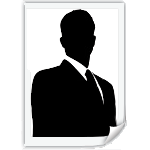![]() This blog shares my experience, tips, and advice about running blogs and my website Blogcrowds.com. I'll explore what I think works well, if it worked or not through trial, error and everything in between. More...
This blog shares my experience, tips, and advice about running blogs and my website Blogcrowds.com. I'll explore what I think works well, if it worked or not through trial, error and everything in between. More...
To complete your blog set up, you should also pick a new template. A fresh template will make your blog stand out amongst a crowd of default generic templates. You can design your own unique template or use many free templates available. For Blogspot, my website, Blogcrowds.com has the largest collection of new Blogger XML templates. You can find the template used for this blog, Sahara at here. For WordPress themes, themes.wordpress.net has everything you need. Finally for MovableType, TheStyleArchive is a very good source.
Everyone's choice of template will be different based on personal preference, content etc. When I created this blog, I was looking for something clean and legible. My main contents are text so its very important for me to have a good size font, line spacing with high contrast against the background. Sahara satisfies this criteria and it has a nice, calm feel to it. An adjustment I would make to Sahara is maybe add a second sidebar when things get too cramped and make the sidebar(s) stand out more.
A template isn't only about design. In fact the appearance is sometimes the least important part of the template. Along with code for aesthetics, a template also contains code for promoting and various aspects of 'successful' blogging. Here, I will show you how to add some of these elements to your Blogger XML template. The significance of each item will be covered in later weeks.
Meta Tags
<meta> To search engines, meta tags are probably the most important information on your blog. There two basic 'search engine' meta tag, Keyword and Description and Blogger omits both of them!
The description meta tag is a 100-250 words paragraph that describes what your webpage is about.
Social Networks
Submitting your blog to social networks also help to attract more visitors. Many blogs/website has submit links to digg, slashdot, del.icio.us, here is the code for something similar in my footer. Expand your widget template, paste the code as show here after <p><data:post.body/></p><div style='clear: both;'/> <!-- clear for photos floats --> </div>:
RSS Feed
RSS Feed is a very useful tool that help your blog reach more readers. You can add RSS feed to your blog so visitors can subscribe to your feed and every time you update, they will be able to read your feed in My Yahoo or their favorite feed reader. Blogger automatically include a feed it is the Subscribe to: Posts (Atom) you see at bottom of the blog. Although Atom is the new generation of feed, RSS is very popular amongst bloggers and it really doesn't hurt to have to feeds. You can offer RSS and burn your feed at FeedBurner, after you sign up you can add many chicklets FeedBurner offer like the feed count I have. Just create a widget in Blogger dashboard and add the code given by Feedburner.
Mirror at: Blogcrowds - Choose A Template
Labels: setup
0 Comments:
Subscribe To RSS
About Me
Blog Archive
-
▼
2007
(16)
-
▼
March
(15)
- Google Analytics Overview
- Blog & Website Traffic
- Setup - Summary 1.0
- Blogger Settings - Part II
- Blogger Settings - Part I
- Choose A Template
- MSN Live Hosting
- HostGator & Dreamhost
- Yahoo! Small Business Hosting Review
- Find The Right Web Host
- I Am Hosted On A Subdomain?
- Domain Names
- Blogware & CMS
- What Is A Blog?
- Hello!
-
▼
March
(15)
Modified by Blogcrowds