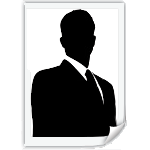![]() This blog shares my experience, tips, and advice about running blogs and my website Blogcrowds.com. I'll explore what I think works well, if it worked or not through trial, error and everything in between. More...
This blog shares my experience, tips, and advice about running blogs and my website Blogcrowds.com. I'll explore what I think works well, if it worked or not through trial, error and everything in between. More...
Now you have a basic idea on what traffic is, lets take a look on how you can monitor your traffic before we move on further. Usually, webmaster use third party traffic tracking tool; you could install your own or use one provided by your webhost, but many of those are similar to tool on Yahoo! Smallbusiness, not detailed enough. The two most popular third party traffic tool are Google Analytics and Sitemeter. Of the two, I use Google Analytics.
Signing up for Google Analytics is very easy, you just need a Google Account and a Analytic invite. Don't worry, getting invited is simple, just go to Google Analytic homepage and request an invite with your account and you should receive one in a couple of days.
Once you login to Google Analytics you can get tracking code for your blog/website. Insert this code to the bottom of the webpages you want to track. After Google Analytics pings the webpages, you should soon receive traffic reports from your blog/website. Google Analytics allow you to add up to ten websites, after that you can contact them to include more sites.

Google Analytics usually update the traffic report every two or three hours. Some still think this is slow, they would prefer real time updates instantly. On the other hand, I really think the update time is an advantage. It discourage people I know from checking their stats every ten minutes. Really, some people are actually addicted to their traffic reports. I check around once or twice a day. If you know what you are looking for, each time you check your traffic should only take five to ten minutes. I mean, its not like the more time you look at your traffic the higher its going to get.
So, what to look for in your traffic report? For a quick and efficient analysis, I look for where my visitors come from and what webpages they are looking at. To find out these information, I check Google Analytics Executive Overview along with four more specific pages Source Conversion, Referral Conversion, Overall Keyword Conversion, Content By Titles.
Executive Overview

The executive overview is the analytics report's main page, it includes information pulled from many source. The top left pane shows hourly visitor/page conversion. The pane below shows geographic location of your visitors. The top right pane is also very useful showing percentage of new versus returning visitor. Below that the last pane shows your top referring source. For more specifics...
Source Conversion - Marketing Optimization - Marketing Campaign Results

Remember the three sources through which visitors arrive at your website? Source Conversion under covers all three of these, direct, referring, and organic. This page displays the web url, the number of visits from it, average pageview per visit, goal conversion and cost per visit. At first glance, Referring Source only shows ten top referring url, that not very helpful is it? For weeks I wondered what Other referring url are, then I found the report number. Change the display number to five hundred and you will get an expanded list of referring urls.
Referral Conversion - Marketing Optimization - Marketing Campaign Results

You may have notice under Source Conversion it only shows the domains where your visitors came from but it doesn't go into a specific page, again not very helpful is it? Well, to find the exact page where your visitor came from you can check Referral Conversion just two below Source Conversion. Referral Conversion shows every domain that have subpages, after you click the [+] button Referral Conversion will show the subpages of the domain.
Overall Keyword Conversion - Marketing Optimization - Search Engine Marketing

Source Conversion cover all three venue of traffic, Overall Keyword Conversion display your search engine or organic traffic statisics. Again expand this page to see all your results, they are list with similar format/information as Conversion Source. Overall Keyword Conversion displays search results from all search engines.
Content By Titles - Content Optimization - Content Performance

Now you have an idea which websites lead visitors to your site, its time to see what visitors are reading. A very comprehensive for pageview details is the Content By Titles. This report shows each page of your website/blog by its title. The details shown include the number of unique view and total views, including refreshes and when visitor use the back/forward button. Additionally the page display average time visitors spend on the page and the percentage of visitor that leave your blog/website after view that page.
Those are the four pages I regularly check, but when you want to spend more time looking over the traffic reports there are many other useful page. For example, when you redesign your blog/website you might want to take into consideration the information under Webdesign Parameter, visitor screen resolution, operating system/browser etc.
Labels: traffic
0 Comments:
Subscribe To RSS
About Me
Blog Archive
-
▼
2007
(16)
-
▼
March
(15)
- Google Analytics Overview
- Blog & Website Traffic
- Setup - Summary 1.0
- Blogger Settings - Part II
- Blogger Settings - Part I
- Choose A Template
- MSN Live Hosting
- HostGator & Dreamhost
- Yahoo! Small Business Hosting Review
- Find The Right Web Host
- I Am Hosted On A Subdomain?
- Domain Names
- Blogware & CMS
- What Is A Blog?
- Hello!
-
▼
March
(15)
Modified by Blogcrowds